Default Search Options in Gimmal Discover
Discover’s eDiscovery module offers a comprehensive pre-review set of capabilities to facilitate efficient data collection, commensurate with the specific needs of the matter. The process of identifying relevant data and collecting it is structured around a Matter, which identifies the subject of the collection. Custodians associated with the Matter may be assigned to it through the Discover Matter configuration. Also contained within the Matter structure are Legal Holds, Searches and Collections:
The Legal Hold configuration in Discover provides a framework to manage the hold notifications process, ensuring your organization complies with the requirement to notify custodians of their obligation to preserve matter-related data.
An eDiscovery Search in Discover provides a granular and comprehensive mechanism to investigate licensed and supported data repositories for content that meets specific criteria related to the matter.
Through the eDiscovery Collection process, Discover provides a way to generate an offline corpus of the searched and identified content related to the matter to support the subsequent steps in the eDiscovery process, such as Review and Processing.
eDiscovery Searching within Discover supports several criteria, filters, and automated options to facilitate a targeted and efficient process. These include:
Content Sources: Refine your search to specific data repositories that contain information related to the matter
Metadata and Content Criteria: Limit the results to content that meets metadata criteria such as file types, dates (created, modified, accessed), keywords, and patterns
Cache Search Results: Cache a local copy of the documents that meet the search criteria to ensure all search results are available downstream if the resulting documents are required to be collected
Auto-collections: Automate the collection of all content that meets the defined criteria, skipping the step of reviewing the results and specifying documents
Retrieve Full-text: Have Discover return and render the full text of all or a configured subset of the content matching the criteria to help validate the criteria used
DeNIST: Automatically exclude all system-generated and system-specific files, as defined by NIST, from being included in the search results
Discover’s eDiscovery Search allows for the configuration of each of the above levers to be applied for each search created in the application, as seen here on the initial screen of a new search configuration:
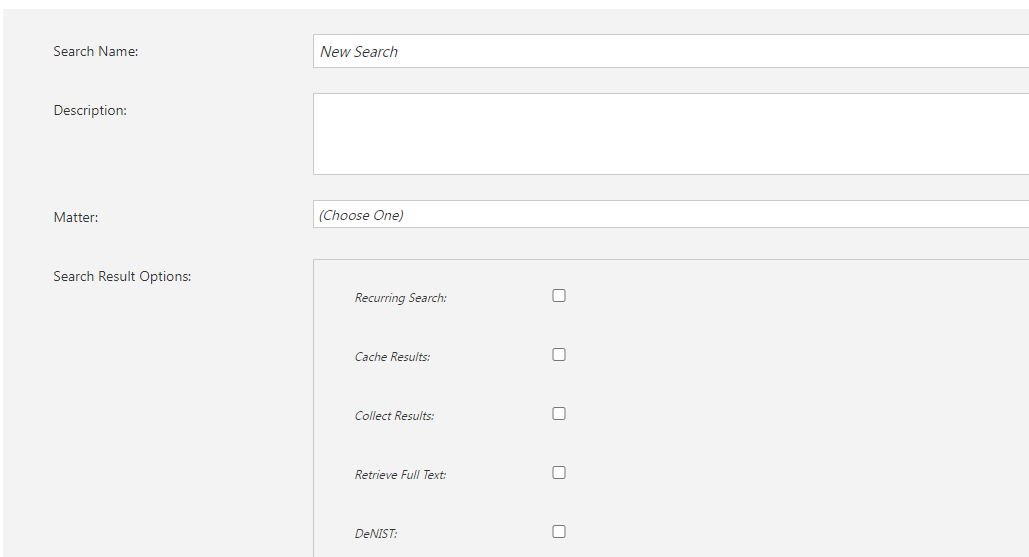
Discover also provides the option to pre-define a set of default values for the options shown above. These defaults will be automatically applied to every new eDiscovery Search created in the application interface. These defaults (shown below) may be configured in the eDiscovery tab of the Settings section of the administration console:
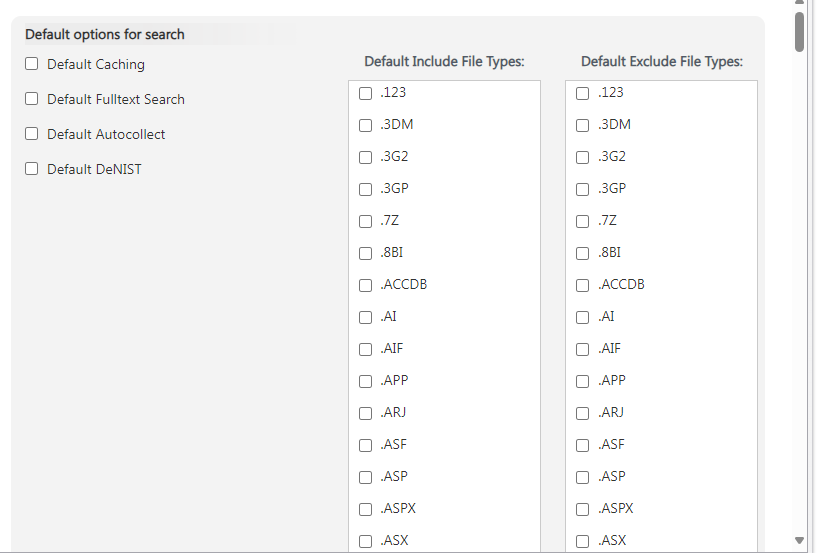
The File Types option offers a way to only include or exclude a pre-defined set of file types when executing the search. Configuring this list as a default, along with the other listed search options, ensures all searches are created with the defined options. Any of the default options may be modified within a newly created search by editing it and updating the necessary options.
Please reach out to the Gimmal support team at support@gimmal.com with any questions.
First Published August, 2024