Enabling TLS 1.2
As a security best practice when using the .NET Framework, Gimmal recommends that you enable Transport Layer Security (TLS) 1.2, which provides communications security for client/server applications.
To enable TLS 1.2, you must add the following Windows registry settings to the Records Management Core server(s) and the servers of any Records Management connectors you are using (if applicable), and then reboot your system.
HKLM:\SOFTWARE\Microsoft\.NETFramework\v4.0.30319 "SchUseStrongCrypto"= dword:00000001
HKLM:\SOFTWARE\Microsoft\.NETFramework\v4.0.30319 "SystemDefaultTlsVersions"= dword:00000001
HKLM:\SOFTWARE\Wow6432Node\Microsoft\.NETFramework\v4.0.30319 "SchUseStrongCrypto"= dword:00000001
HKLM:\SOFTWARE\Wow6432Node\Microsoft\.NETFramework\v4.0.30319 "SystemDefaultTlsVersions"= dword:00000001
Note that some operating systems require additional steps to enable TLS 1.2. For more information, see Microsoft's TLS documentation To verify that your operating system supports TLS 1.2, read the Support for TLS 1.2 section of Microsoft's documentation.