File Plan Visual Indicators
Central to the architecture of Gimmal Records are the Record Classes. And as would be expected in a records management solution, everything revolves around them. When fully configured, a record class consists of multiple components essential for applying records retention policy and facilitating disposition approval.
But did you know, especially for the visual learners among us, Gimmal Records provides a handy set of icons for quick reference, indicating just how configured the record class is? Especially helpful when first building your file plan, the icons can be used to alert you to what still needs to be configured.
Each icon may be clicked directly, or may also be found within the dropdown menu for the class.
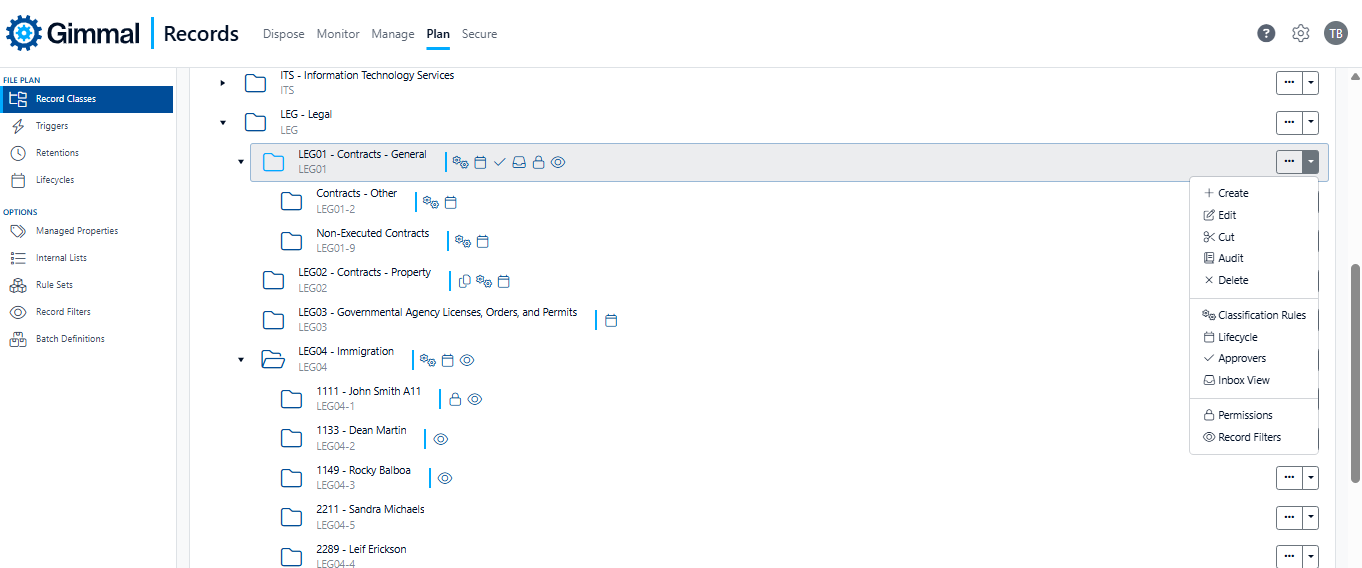
⚙ Classification Rules
Gears indicate logical rules have been configured, enabling the Gimmal connectors to auto-classify content into this record class.
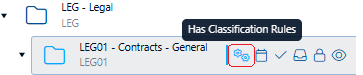
📆 Lifecycle
The calendar icon indicates that a lifecycle, consisting of one or more actions, stands ready to apply a retention policy to records within this class.
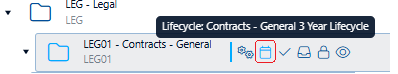
✅ Approvers
The checkmark indicates that approvals are required before records in this class can be dispositioned.
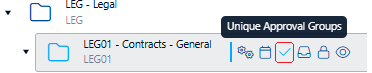
📥 Inbox View
The inbox icon means specific metadata properties will display in the Disposition Inbox when records are ready for review — helpful for surfacing key context.
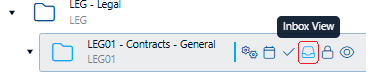
🔐 Permissions
Want to restrict what users can do with records in this class? The lock indicator specifies that one or more individuals or groups have been configured with View Properties and/or Declare rights for records within this class.
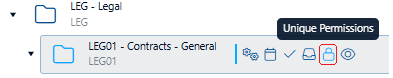
👁️ Filters
The eye icon tells you that visibility filters are in place, restricting which users can see records within this class.
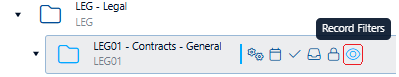
Please contact technical support with any questions.
First published April, 2025