Gimmal Migrate Frequently Asked Questions
Why does my Gimmal Migrate product tell me my license is invalid?
If you have been using the product for some time successfully, the most likely causes are that the license has expired, or that the designated number of instances has been exceeded.
If this is the first use of the license key and it fails to register, it may be possible that the license server is inaccessible from your location. Ensure the Migrate tools have outbound internet access. If Internet access cannot be enabled, please contact Gimmal or your account manager to obtain an override key.
What permissions do I need to use Gimmal Migrate?
Exporting from Documentum: As a best practice to ensure no content is missed – use of a Documentum Superuser account is recommended where possible. The product documentation provides the minimum requirements.
User account should have admin or superuser privileges.
User account must be a member of Local Users and Groups in Documentum server.
Exporting from Content Server: As a best practice to ensure no content is missed – grant System Administration Rights to the user/service account so that it can access all RM and PhysicalObject Workspaces.
The first time MAPIT is run, the db_owner role is needed for the person running it. Their credentials are required to create the SQL tables that the tool needs. After those are set up, only db_reader and db_writer are needed.
Additional information for MAPIT can be found here: Migration API Tool (MapIT) for Microsoft 365 (gimmal.com)
Can I still access/use my original documents after migration?
Yes, although generally not recommended (best practice is to make the originals read-only), the original documents are not modified in any way.
I don’t have SQL Server, IT is still setting it up. Can I use Azure SQL?
No, Azure SQL is not currently supported but SQL Express can be used for testing and initial setup while waiting for SQL Server. SQL Express is not recommended for production migrations.
What Content Server tables does the Content Server Discovery and Analysis tool query? The Gimmal Analysis tool accesses four different database tables in the Content Server database:
DTree
DTreeSub
DTreeAncestors
DTreeACL
How do I turn on Logging for MAPIT? Where are the logs?
Edit the MAPIT configuration file (Gimmal.Migrate.MAPIT.exe.config) and ensure the EnableMonitorLogging node is set to true. This file is located with the MAPIT executable in a directory similar to C:\Program Files\Gimmal\Migrate\MAPIT.
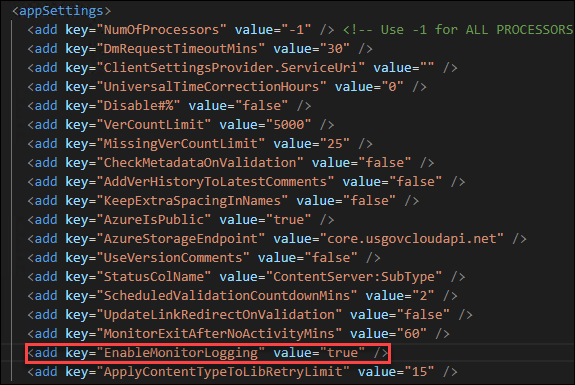
The Analysis, Migration, and Validation logs are created in the Packaging and Log folder path specified in MAPIT in a sub-folder for each migration profile.
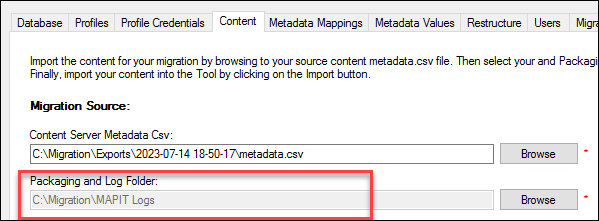
Can the Content Server Collections object type be migrated?
No, Content Server Collections are not currently supported. For a current list of supported Content Server object types please visit: https://docs.gimmal.com/migrate/livelink-content-server-to-sharepoint-migration-to#LivelinkContentServertoSharePointMigrationTool-AdditionalFeatures
Are Cyrillic or Chinese characters in supported?
Cyrillic/Chinese alphabet should be supported in both Content Server and Documentum. Gimmal has tested a wide variety of language sets and special characters such as Arabic and Japanese. The metadata file created for each export is a CSV file that preserves any language/special characters. We recommend you do not open those CSV files in Excel as this can automatically reformat some characters.
Are there any file size limitations?
There are no built-in limits in the Gimmal Migrate tools. Additionally, your source and target repositories may have specific size limits configured by your administrator. However, a number of variables could affect the performance of your migration and may be exacerbated by significantly large files - e.g., network speed, workstation memory/CPU, SQL configuration, etc.
I’m migrating to SharePoint Online, are content types and metadata columns created during the migration?
No. The content types and metadata need to exist in SharePoint Online prior to running MAPIT. In addition, the metadata properties from Content Server, and those in the destination must be mapped to each other to retain the original metadata values.
We have a FIPS Compliant environment. Will MAPIT work with FIPS?
MAPIT uses an MD5 checksum for migration which is currently required by Microsoft. MD5 is not FIPS compliant - you will need to grant an exception for migration workstations.