Litigation Hold in Gimmal Discover
Gimmal Discover’s eDiscovery module offers a comprehensive pre-review set of capabilities to facilitate efficient data collection, commensurate with the specific needs of the matter. Included within eDiscovery is the ability to automate the management of the custodian hold notification process. Notifications are critical to protecting your organization by notifying key people involved in a case or having control of documents relevant to a matter (known as ‘custodians’) of the duty to preserve information in the event of pending or active litigation.
Use of this functionality requires an eDiscovery module license or the Legal Hold component license. The following capabilities are available:
Management of custodians specific to each matter
Configuration of email notices to be sent to inform a custodian of the legal hold associated with the matter. The hold notice allows for:
genericized messages through the use of tokenized strings representing matter and user-specific details
inclusion of attachments that can be used to provide additional information to the custodians, such as obligations associated with the hold, etc.
configuration of a questionnaire with customizable questions and response options
Automated alerts to custodians who have not acknowledged the receipt of the hold notice
Automated reminders at pre-configured intervals to inform custodians that the hold is still active
Customized email notice to indicate a hold has closed
As shown below, Discover can be provisioned to provide a stand-alone Legal Hold capability even if you don’t need a full eDiscovery capability.
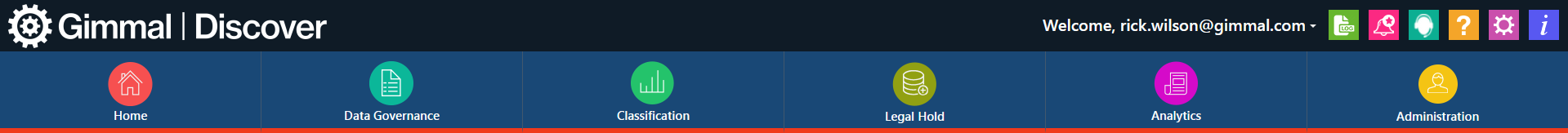
Hold notifications are attached to an existing matter within the Discover dashboard. The hold creation process allows administrators to define several notification options including the ability to periodically remind your custodians that the hold is still in effect:
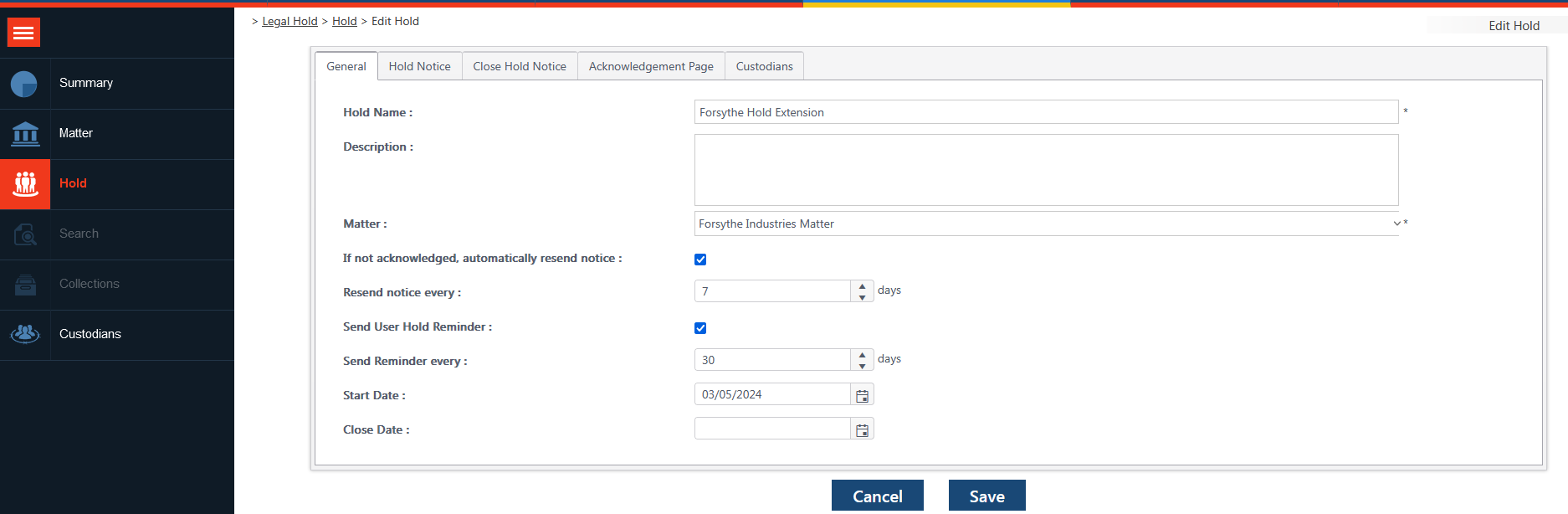
Subsequent tabs allow the definition of the notification text, closing instructions, and acknowledgment confirmation.
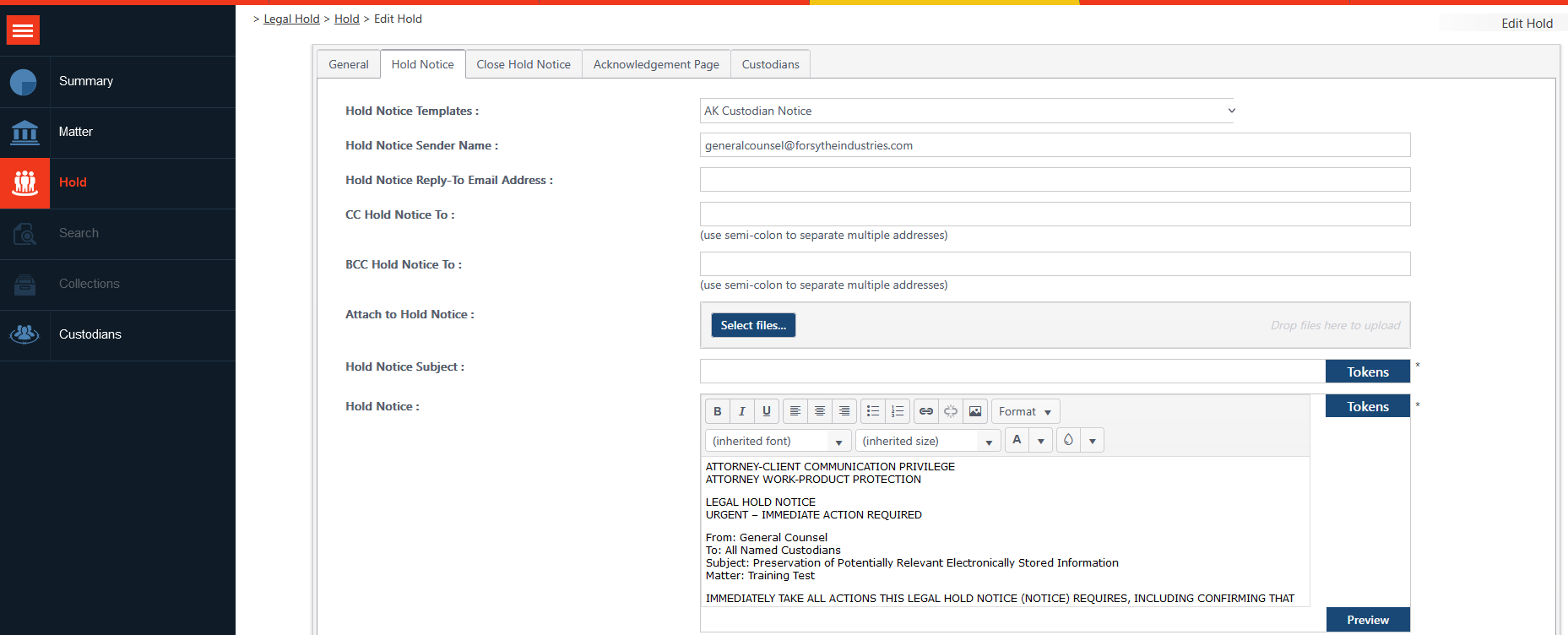
After all of the parameters relevant to the hold have been defined, delivery of the email notices can be triggered right from the Discover dashboard.
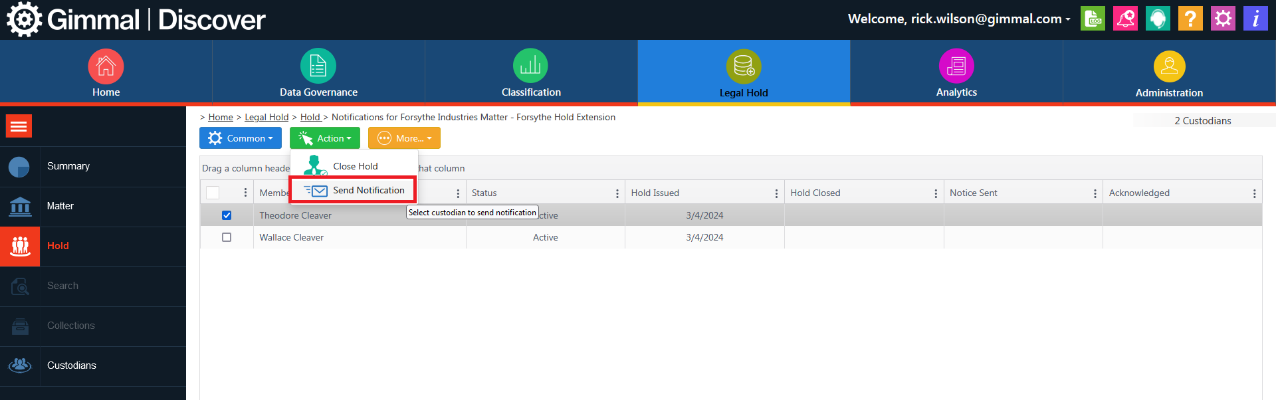
In addition to the hold notification capabilities, organizations licensed to use Microsoft 365’s Legal Hold capabilities, preservation of data stored in custodians’ Exchange Online mailboxes and OneDrive sites as well as targeted SharePoint Online sites can be triggered from within Discover, streamlining management of the litigation hold process from a single application.
Please review the Discover documentation here for details on setting up and configuring a Legal Hold.
Please reach out to the Gimmal support team at support@gimmal.com with any questions.
First Published May, 2024