Policy will not stop processing
Issue:
A policy is hung (shown as Processing in the console but no change to its Status in over 24 hours - see Fig 2) and attempts to Stop Policy (Fig 1) do not correct the issue. It may take several minutes (as much as 30 in some cases) for the stop request to be processed.
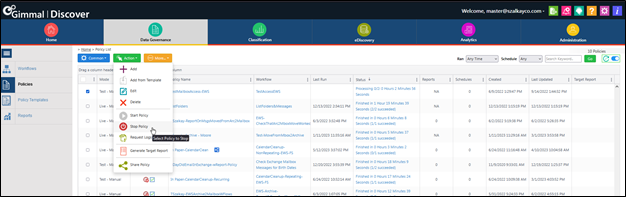
Fig 1
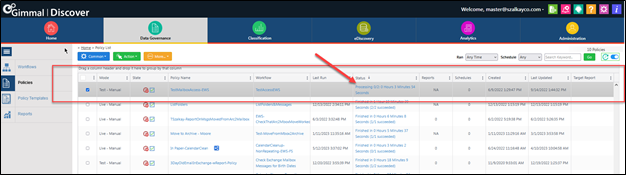
Fig 2
Cause:
This is a rare issue that can happen when files from previous policies in the C:\$Sherpa Software\Altitude\Agents\[Agent Folder]\Policies\Processing or C:\$Sherpa Software\Altitude\Agents\[Agent Folder]\Policies\Pending folders remain after policy completion, preventing new jobs from being processed.
Resolution:
Always check the agent service log for any clues or error information. For example, if you are performing work on M365 mailboxes, the service log would be found in C:\$Sherpa Software\Altitude\Agents\EWS\Logs.
Select the Windows button from your workstation desktop and type Services.msc. The Services window should open (Fig 3). Stop the service named Sherpa EWS Agent Service.
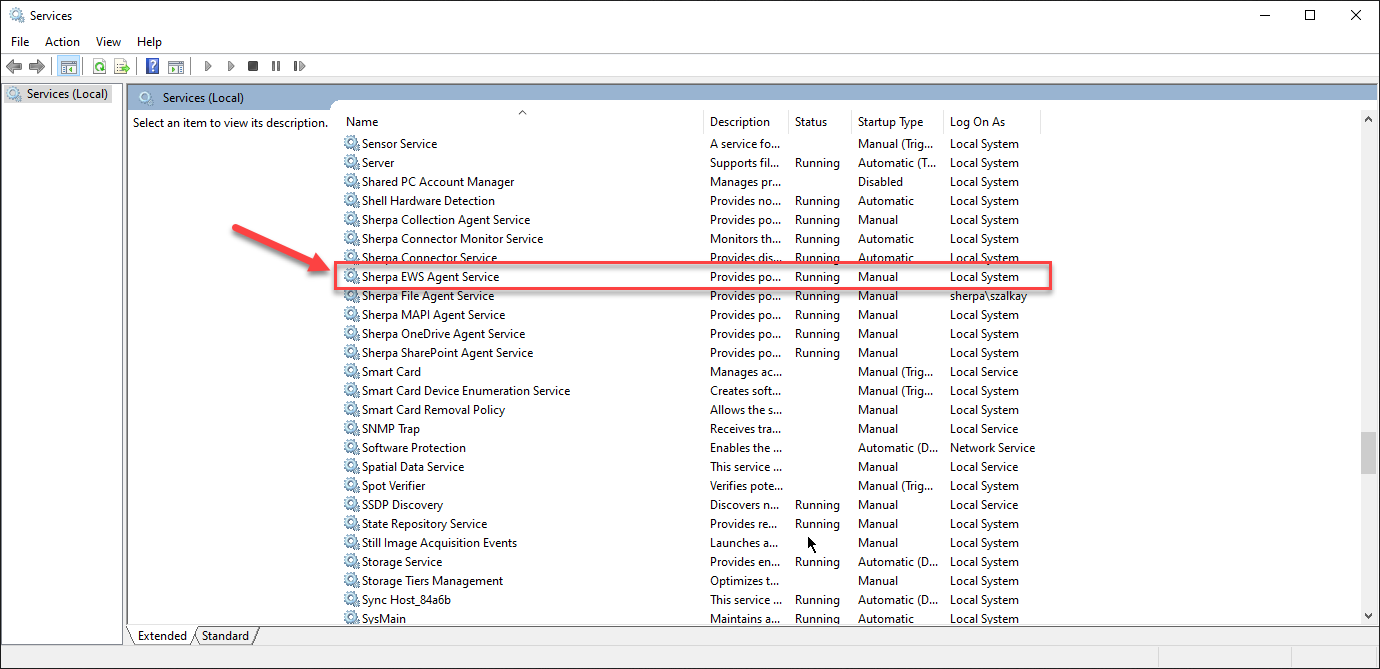
Fig 3
On the server running the agent, delete any files in either C:\$Sherpa Software\Altitude\Agents\EWS\Policies\Pending or C:\$Sherpa Software\Altitude\Agents\EWS\Policies\Processing.
Restart the Sherpa Connector Service in Services.msc.
Re-try the policy that was hung, and progress should resume.