Reporting Brackets
All searches which contain keyword criteria will have individual keyword reporting (‘By Leaf’) populated in the Result Management Keyword screen. However, only by using special Reporting Brackets will you be able to populate the ‘By Branch’ and ‘By Original’ portions of the Keyword view. Furthermore, this option will open up helpful information in the detailed and list view reports.
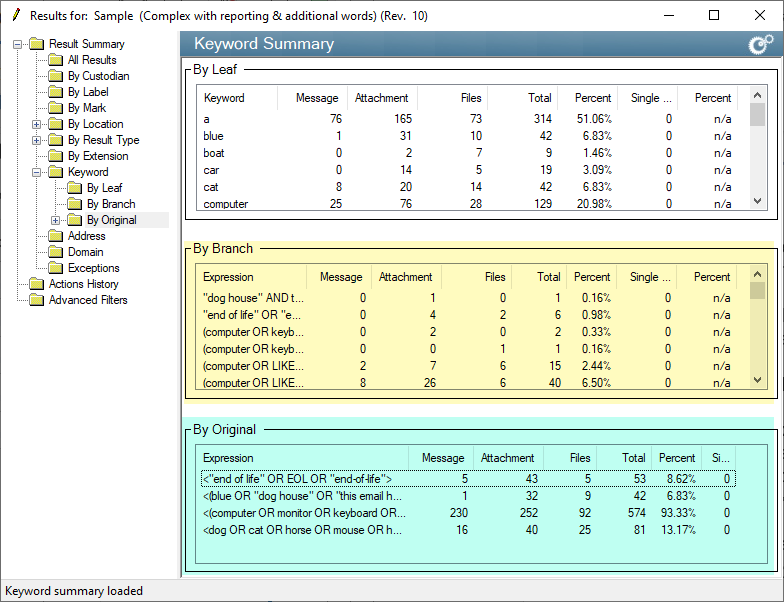
Defining Branch Expression Hits
To ensure that expression branch hits are reported correctly in the keyword views and reports, the search expression created in the Choose Keywords wizard screen needs to be adjusted. The ‘Reporting Brackets’ are the less-than and greater-than signs ("<",">"). They must be used at the beginning and end of the portion of the expression which you wish to delineate as a discreet branch of a larger search expression (i.e. <expression>).
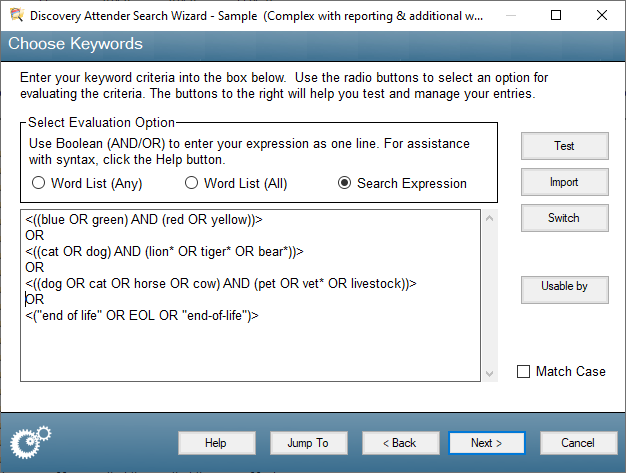
If employed correctly, the branch expression hits will show up in the Results Management | Keyword node in both the ‘By Branch’ and ‘By Original’ charts and sub-views .
For example, when using the expression: ((blue OR green) AND (red OR yellow)) OR ((cat OR dog) AND (lion* OR tiger* OR bear*)) , you may want to report on (blue OR green) AND (red OR yellow) as one branch hit and (cat OR dog) AND (lion* OR tiger* OR bear*) as another.
To discreetly identify each phrase, use the less-than and greater-than signs as in this example: <((blue OR green) AND (red OR yellow))> OR <((cat OR dog) AND (lion* OR tiger* OR bear*))> .
To help validate your search expression, the Keyword Tester adds an extra level for each segment which contains the reporting brackets.
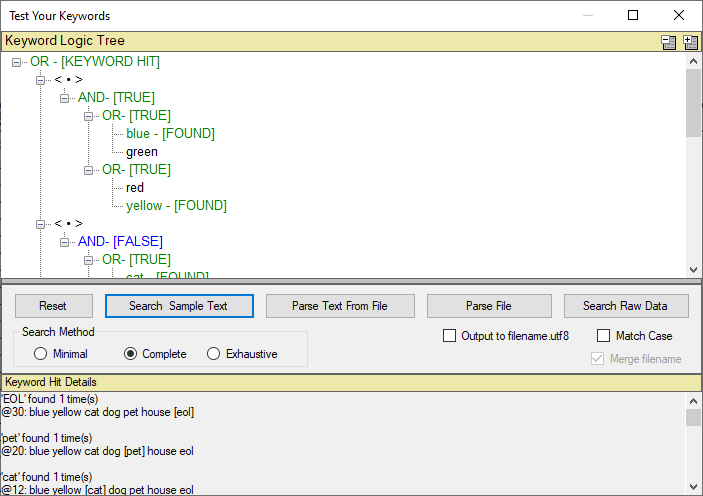
Note: If you are using advanced keyword reporting, we highly recommend you upgrade to the latest Discovery Attender version hotfix available on the Downloads site.
Don’t hesitate to contact support if you have any questions.
First Published January, 2025