Reporting Options in Discovery Attender
The ability to analyze results is critical to a well-rounded eDiscovery solution. This article will walk you through some of the reporting options available in the Discovery Attender console.
List View Reports
If you ever wished to create a report of a particular view in Discovery Attender, you’ll be happy to know that any list view in Discovery Attender can be exported to a CSV file. This type of file can be opened in any spreadsheet tool like Microsoft Excel. List Views form everything from the inventory of searches and tasks on the Main Console to each individual node view in the Results Management screen. The option to Export List to CSV will either be in the Right-Click (aka Context) menu, or will be an option under the ‘Reports’ sub-item (see screenshot below).
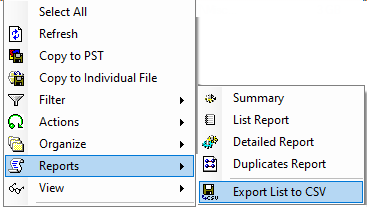
Note:
The CSV report will contain every item in the current list, even if they are not highlighted.
Certain interface items, like the list of Mailboxes in the Wizard screen have advanced export options to support further additional functionality (e.g. importing).
Detailed Views
Discovery Attender provides information presented in useful views for key metadata like locations, addresses and file types. Further details are available in the sub views to help review specific aspects in more detail. In the Address and By Extension views, for example, double-clicking on the value will open a view showing results limited to the selected item.
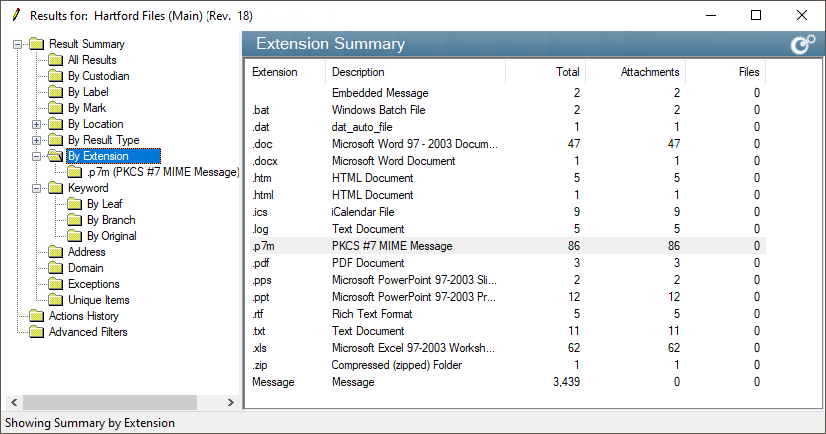
Other views, like Keyword, By Mark or By Extension have high level grouping, with sub-levels prepopulated with information.
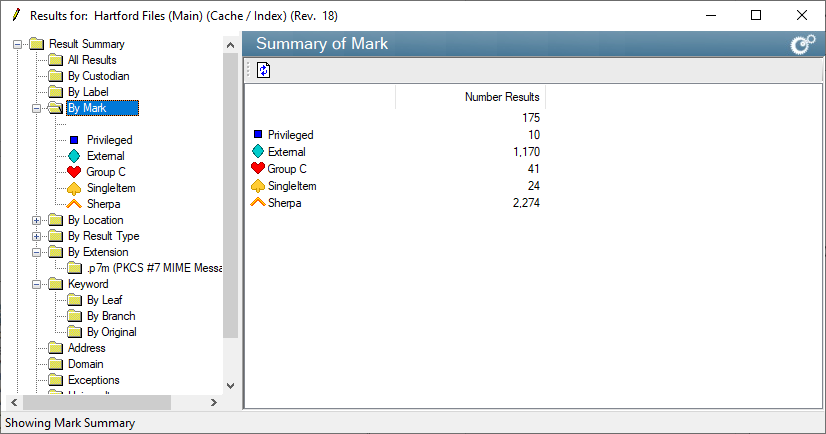
Standard Reports
The views available in Results Management tend to contain generic metadata. However, for reporting purposes, users may want a summary of the search, or a full listing of items where additional metadata is needed. These details can be found using built-in reports found in the Results Summary ‘Report’ file menu item.
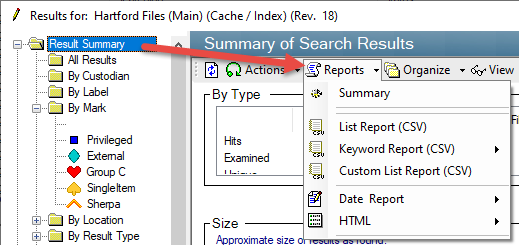
Summary - Exported to a HTML file, this small, simple report provides a general overview of the search details, including criteria, statistics, and location information.
List Report (CSV) – Inventory of all results with a vast set of metadata exportable to CSV file.
Keyword Report (CSV) - Inventory of all results with each keyword in a separate column. Exportable to CSV file.
Custom List Report (CSV) – Inventory of all results allowing user to choose the fields to include in the report. Exportable to CSV file.
Date Report – Two reports (one for email, the other for files) grouped by year/month. Specific dates can be chosen in the Settings | Misc. Options.
HTML – Three additional reports are provided in the older HTML format: Duplicate, Detailed, and List. These are older reports mostly used for backwards compatibility as they are large and not as flexible as CSV reports.
Database
Discovery Attender’s back-end databases are fully accessible for custom reporting. The databases are in a common ODBC compatible format (.mdb or .accdb) and are self-described.
Don’t hesitate to contact support if you have any questions.
First Published May, 2024