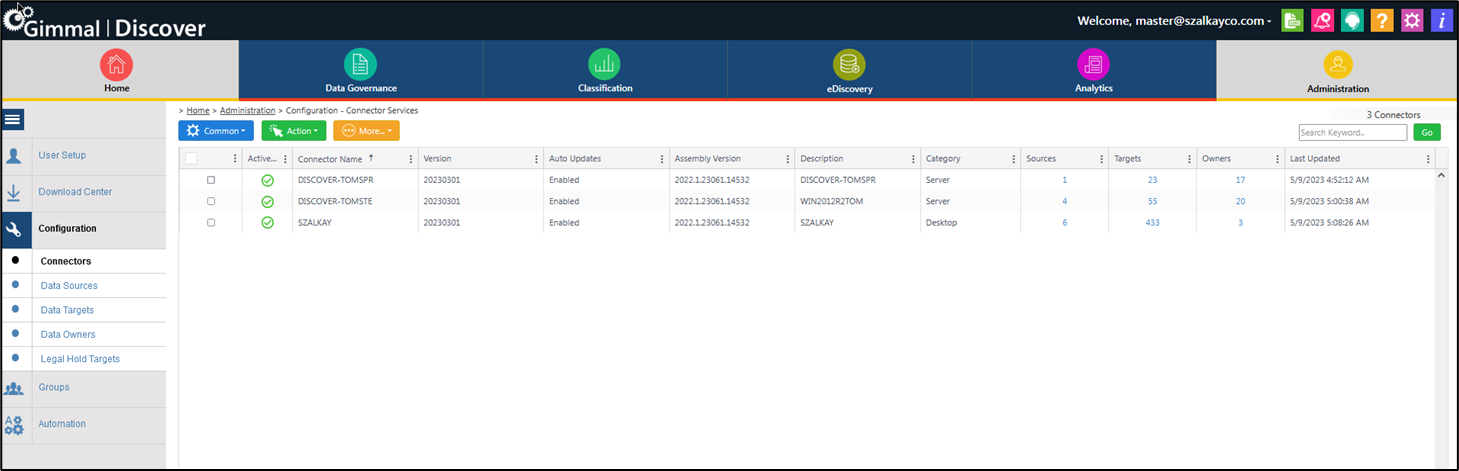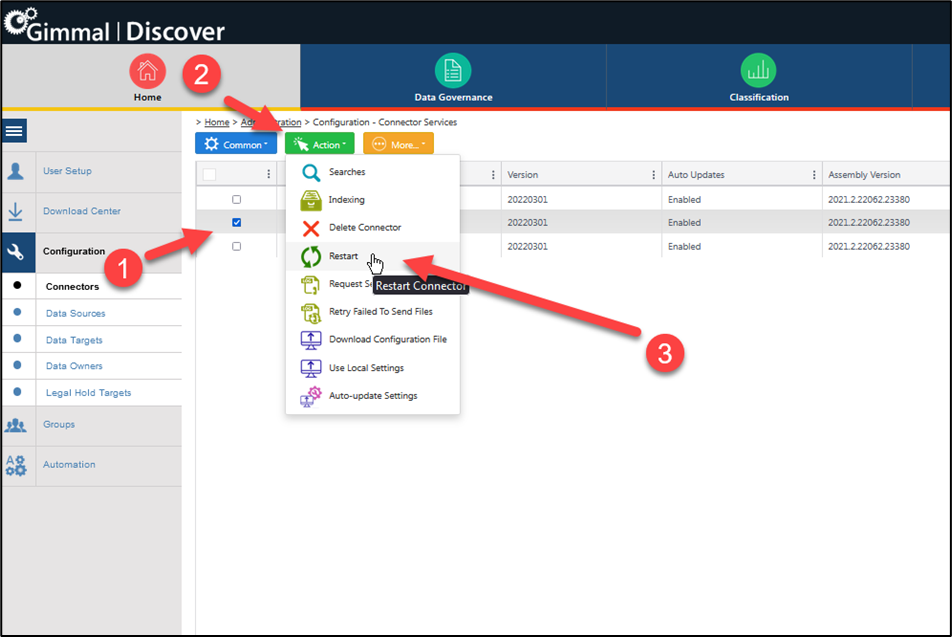Restart connector without restarting the server
Issue:
An administrator wishes to restart one of their Discover connectors without restarting the server.
Cause:
This can be useful when, for example, a user has changed their Connector Settings or updated account credentials for the connector’s Windows Service (services.msc). There may be other reasons for restarting the connector not listed here.
Resolution:
Log in to your Discover account from https://discover.gimmal.cloud.
From the home screen, click on the Connectors square on the left-hand side of the screen. Your connector summary screen will appear.
(Refer to the screenshot below) Check the box to the left of the connector that you wish to restart.
Hover over the green Action button to bring up the drop-down list
Select Restart.
The connector will restart during the next connector check-in, usually within 30 mins.