Roles in Gimmal Discover
Gimmal Discover offers Roles to help authorize or limit what an account can do. You will find the Roles by clicking on ‘Administration’ in the top banner:
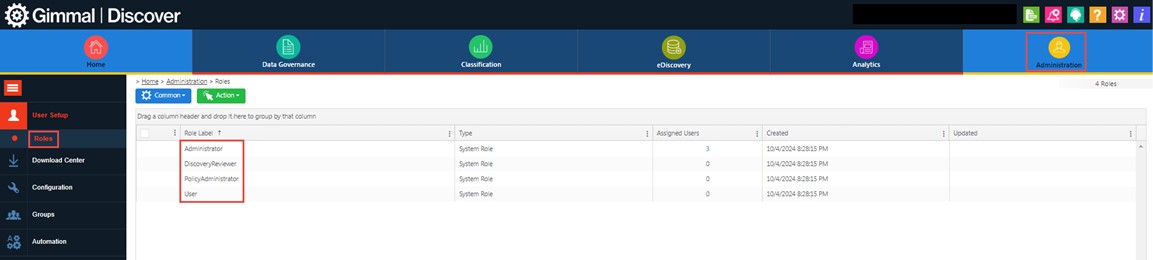
Four standard roles are available to be assigned to any account, as highlighted above. In addition, custom roles can be created that can get as granular as what action can be performed within the various modules. These roles are very useful when you need to allow a user access to Gimmal Discover, but whose access should be limited. When creating a new Role, you will have the ability to select which of the eight components of Gimmal Discover the Role can have, as seen below.
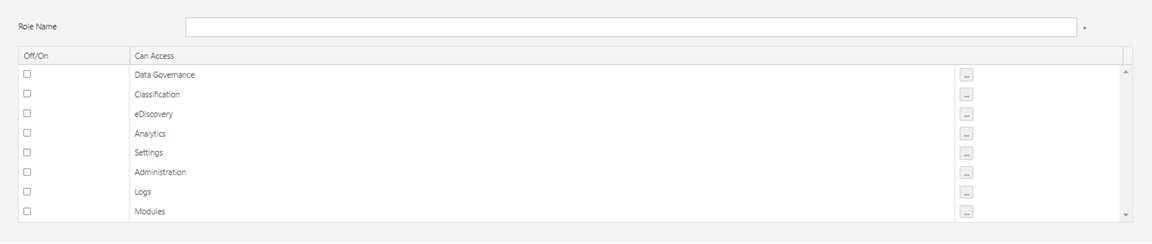
The first four components are for the four modules; Data Governance, Classification, eDiscovery, and Analytics. Once any of the modules are selected, you can then click on the ellipsis to the right and select the Privilege(s) and Feature(s).
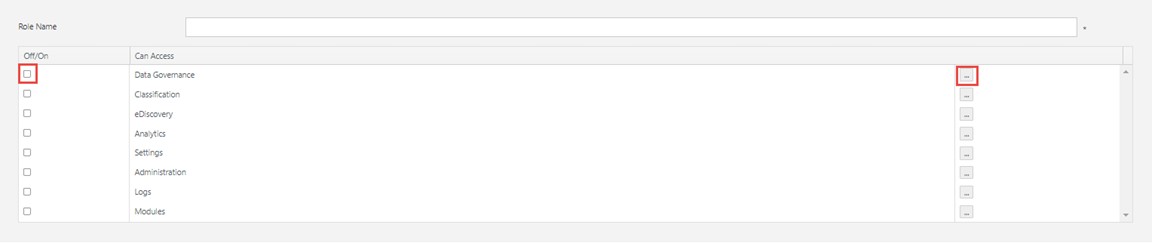
For instance, if Data Governance is selected, the three Privileges are; Policies, Reports, and Policy Settings. For each of these, Features can be selected, which for example, are comprised of View, Create, Delete, Run, etc.

The last four components (Settings, Administration, Logs, and Modules) provide you with granularity for each component.
Once a Role has been created, it can then be assigned to one or more accounts.
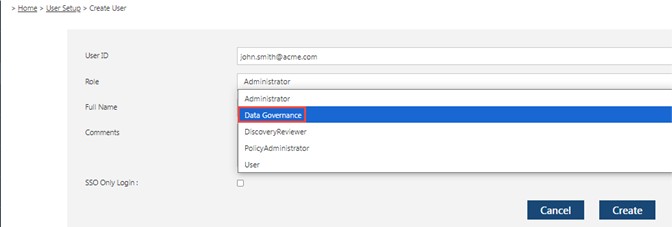
When the user authenticates into Discover, only the selected modules, etc. will be available, and for each only a subset of functionality. There is no limit to the number of Roles that can be created.
Please reach out to the Gimmal support team at support@gimmal.com with any questions.
First Published October, 2024