SSL for Gimmal Physical Cloud Hosted Applications
An SSL Certificate is required to secure the connection to your Gimmal Physical application. Refer to the sections below for your specific scenario.
Gimmal Hosted Application - Gimmal Provided SSL Certificate (Strongly Recommended)
Applications hosted in Gimmal’s cloud environment (the URL is usually <clientname>.gimmal.com), must be secured with SSL. If you are not required to provide your own SSL certificate – Gimmal will create, install, and renew this certificate for you. If possible, this is the preferred approach for our cloud hosted clients.
Gimmal Hosted Application – Client Provided SSL Certificate
In some cases, clients need to provide the SSL certificate for their Gimmal-hosted application. In this scenario an SSL certificate that can cover both test (UAT) and production (PROD) environments is required.
You will work with your Gimmal Implementation Team and Gimmal DevOps to configure two CNAME records and provide your certificate PFX file. Gimmal requires a PFX file containing both the public and private keys for the domain used in the CNAME entries. The password for the PFX file is also required for proper installation. If necessary, Gimmal can grant access to a secure location for providing the requested information.