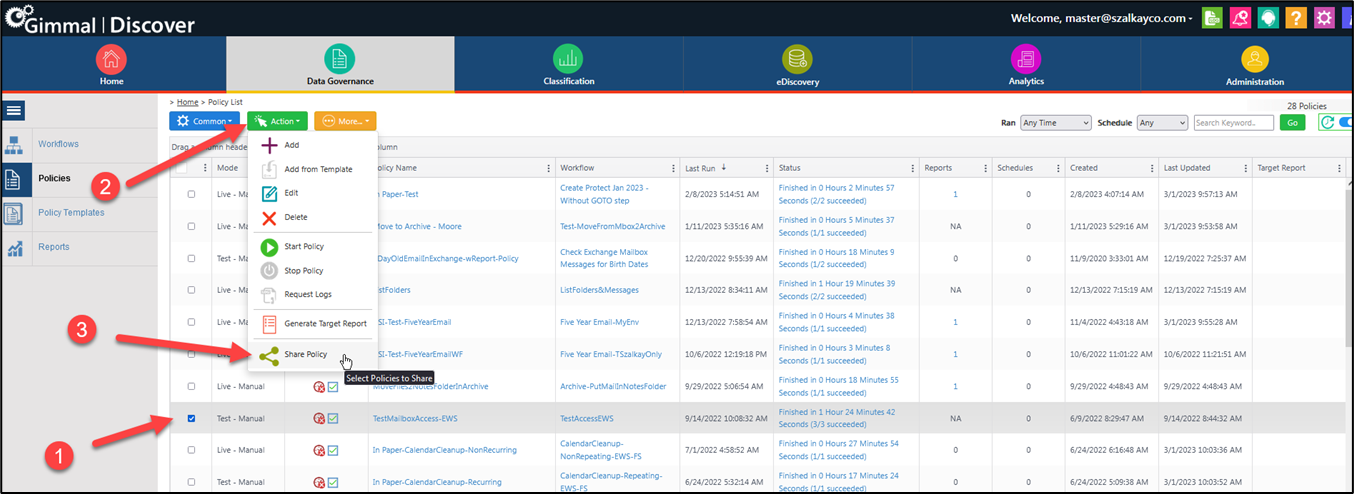How do I share my Data Governance policy with another user
Issue:
Policy is not found when another user attempts to view it.
A client may request assistance editing a workflow or policy and when support logs in to view it, the workflow/policy is not found.
Cause:
The policy was not shared during or after its creation.
Resolution:
To share the workflow, the creator must login to the website at "https://discover.gimmal.cloud".
Select the "Data Governance" module.
Click on "Policies" from the left navigation menu.
Check the box to the left of the policy that needs to be shared (see item 1 in screenshot below).
Hover over the green "Action" button (item 2) to bring up the drop-down menu.
Select "Share Policy" (item 3).
Choose the authorized users that should be able to see the policy, and then click the "Add" button to save the changes.