Whitelisting IPs for Migration jobs
Gimmal Migrate requires SharePoint Online to have access to the Azure Storage account. Some clients' policies may not allow the Public network access setting Enabled from all networks to be used.
Enabled from all networks is the recommended, and easiest, method. The data being migrated can be easily removed after a successful migration, and the storage account can be set up for migration use only.
Gimmal Migrate will not work with the Disabled option selected.
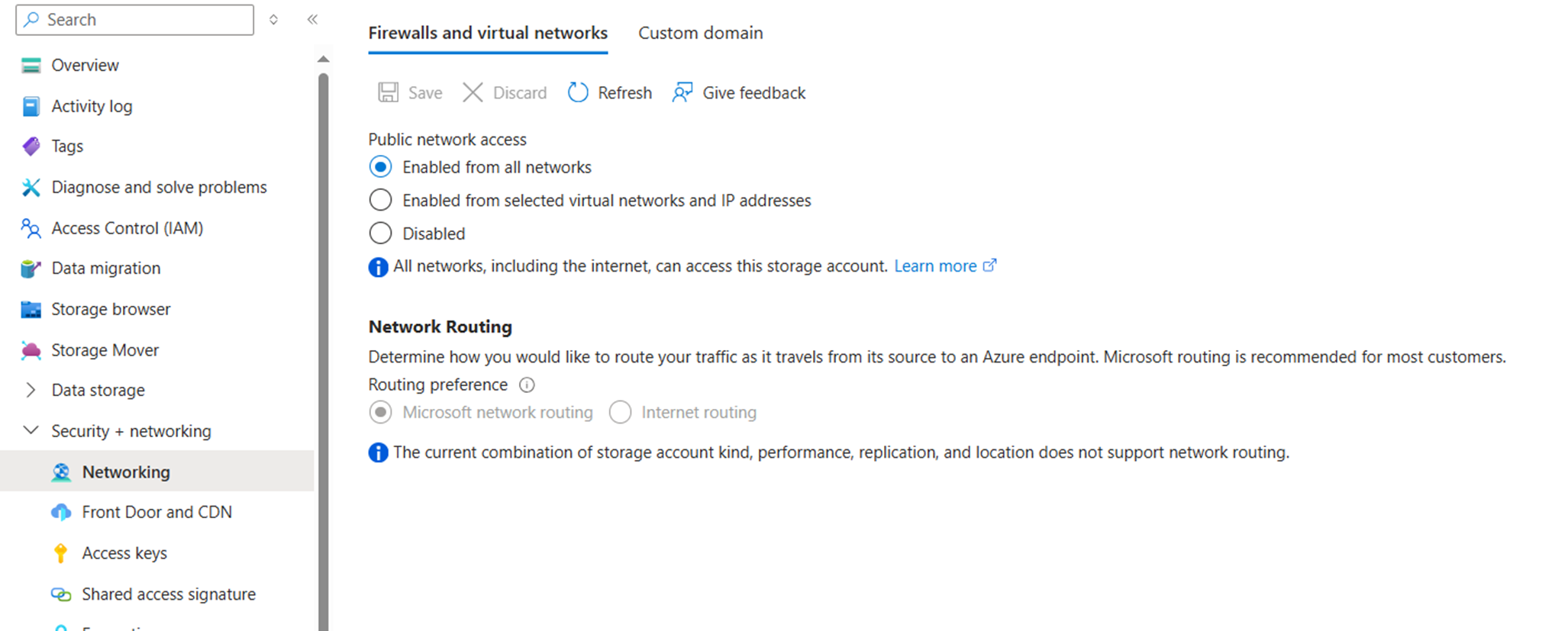
Azure storage account Security and Networking settings
As a possible workaround, the option Enabled from selected virtual networks and IP addresses, can be used. The IPs to be whitelisted in this case are:
Migrate Workstation(s) - Any workstation where the MAPIT application is running will need its IP added to the whitelist.
SharePoint Online - SharePoint Online IPs need to be whitelisted, they can be found here Microsoft 365 URLs and IP address ranges.