Why aren't my records classified correctly?
There are multiple potential reasons why your records may not be classified correctly. Check the following and if the problem is still not resolved, contact Gimmal Support.
Ensure that enough time has passed -
If document properties have changed, the connector for that repository needs enough time to pick up those changes and report them to the Manager Web. This time may differ for the various connectors.
If classification rules have been created or changed, the core application service (Lifecycle Processing Service) needs to run to process the updated classification(s) - typically on a 30-minute schedule. For large numbers of records, it may take quite a long time for the Lifecycle Processing Service to re-process the classification updates.
Do the property names and values for the records to be classified exactly match those specified in the classification rules in the correct record class?
The names and values used in the rules must match those found in the records' properties page.
For example, often times a URL copied from the browser will include %20 in places of spaces, the URL in the Gimmal Record properties page will not include these encodings.
Ensure classification rule logic is correct.
Gimmal classification rules can be joined together using AND and OR - this can result in quite complex configurations, and it can be easy to mistakenly use AND when OR is needed, or vice versa.
Does the record match the classification rules of other record classes?
You can use the out-of-the-box Classification Rules report to list the record classes with classification rules, and their respective priorities.
If the record properties match the classification rules of record classes with the same priority, there is no guarantee which record class the record will be classified to.
If the record properties match the classification rules of record classes with different priorities, the record will be classified to the one with the highest priority.
Possible solutions -
Adjust record class priority of the desired record class. CAUTION - this may result in other records now being mis-classified.
Adjust classification rules of the desired record class. CAUTION - this may result in other records now being mis-classified.
Is the record class open for classification?
Check the Originated Date and Close Date of the record class. If the Originated Date is in the future, or if the Close Date has already passed, the new records will not be classified to it.