Test Token Values in Workflows
Gimmal Discover’s Workflow Builder empowers administrators to automate business processes by identifying and acting on specific content across data repositories. By defining workflows at multiple levels—such as mailboxes, folders, messages, and attachments—organizations can efficiently manage content based on predefined criteria. However, Discover also provides additional flexibility through Test Token Values, allowing users to extend workflow capabilities beyond the default criteria.
In a previous tech tip, we discussed Discover’s Workflow Builder and its power to efficiently streamline the implementation of your business processes by identifying specific content in your data repositories then acting on it. The flexibility of Discover’s workflow engine allows you to customize your requirements by leveraging the unique properties inherent in different content repositories.
Workflows describe what will occur within each hierarchical layer of a specific content repository. This allows a Discover administrator to define criteria at each level determining how content will be managed. For example, when examining a user mailbox, decisions and actions could be applied to the mailbox, to email folders within the mailbox, to messages contained within each folder, or to attachments within messages. The sample workflow in the diagram below shows how each content level within the mailbox hierarchy is reflected as a separate tab within the workflow:
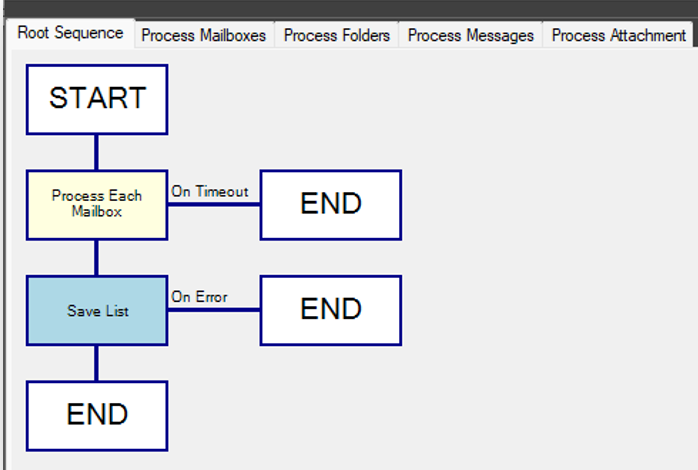
For each data source supported by Discover (email, files, SharePoint, etc.), the workflow builder includes a pre-defined set of criteria that can be used to target relevant content. To continue with the mailbox example, when examining folders the available criteria include: Folder Size, Folder Count, Smallest Message in the Folder, Largest Message in the Folder, Newest Message Age or Date, and Oldest Message Age or Date.
In addition to this extensive list of pre-defined criteria, every data source includes extended properties that can be examined using a ‘Test Token Values’ workflow decision. Tokens extend the list of available criteria giving you the ability to select a specific property of the content within the repository then test its value. The example below shows how a ‘Test Token Values’ decision allows the workflow to select an email message when its sensitivity label has been set to ‘Private.”
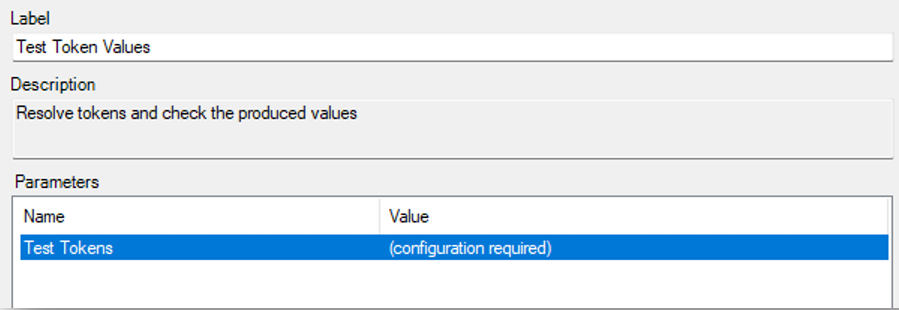
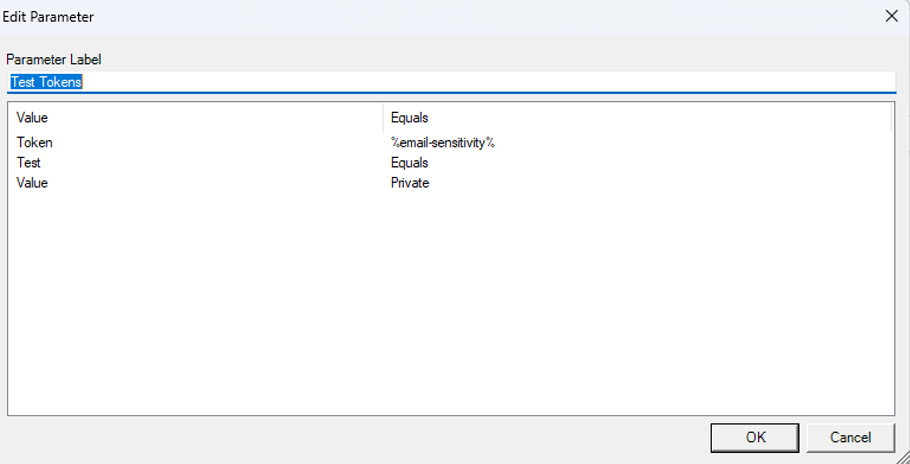
Tokens provide the option to test a vast set of properties within a workflow and provide a simple way to extend the capabilities of Discover’s workflow development.
To learn more about using Discover’s Workflow Builder, we suggest viewing our video education series.
Please reach out to the Gimmal support team at support@gimmal.com with any questions.
First Published February, 2025